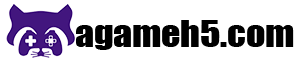Minecraft is a beloved sandbox game that has captured the hearts of millions of players worldwide. Whether you’re a seasoned veteran or a complete newcomer, there’s always something new to learn in this expansive world. This comprehensive guide will walk you through essential tips and tricks to help you survive, thrive, and dominate in Minecraft. From your first day in the game to the most advanced techniques, we’ve got you covered.
Getting Started in Minecraft
Your journey in Minecraft begins in a randomly generated world. The first few minutes are crucial, as they set the stage for your survival and progress. Here’s what you need to do:
Gathering Resources
When you spawn, immediately start gathering basic resources like wood, dirt, and stone. Use your fists to punch trees and collect logs, which you can then craft into planks and sticks. **Wood** is the foundation of your early tools and shelter.
Crafting Your First Tools
Once you have wood, create a crafting table. This essential item will allow you to craft more complex tools and items. Start by making wooden pickaxes, axes, and shovels. These will help you gather resources more efficiently.
Building Your First Shelter
As night approaches, hostile mobs like zombies, skeletons, and creepers will start to appear. To protect yourself, you’ll need a shelter. Here’s a step-by-step guide to building a simple but effective house:
Choosing a Location
Find a suitable location for your shelter. Ideally, it should be near a water source and have easy access to resources like trees and stone. **Location** is key to your survival and future expansion.

Getting Started in Minecraft
Constructing Your Shelter
Use the wood and stone you’ve gathered to build a small house. Ensure it has walls, a roof, and a door to keep out mobs. Adding torches inside and outside your shelter will provide light and prevent mobs from spawning nearby.
Exploring the World
Once you have a secure shelter, it’s time to explore the world around you. Exploration is essential for finding new resources, biomes, and structures.
Mining for Resources
Mining is a core aspect of Minecraft. Digging deep into the ground can yield valuable resources like coal, iron, and diamonds. Create a mine near your shelter and start digging in a staircase pattern to avoid falling and ensure easy access.
Discovering Biomes
Minecraft’s world is divided into various biomes, each with unique resources and features. Exploring different biomes can provide access to new materials, plants, and animals. **Biomes** like deserts, jungles, and mountains each offer distinct opportunities and challenges.
Farming and Food
Maintaining a steady food supply is crucial for survival in Minecraft. Farming allows you to grow your own food and ensure you never go hungry.
Starting a Farm
Begin by planting basic crops like wheat, carrots, and potatoes. These crops are easy to grow and provide a reliable food source. Use a hoe to till the soil and plant seeds, then water them with a bucket or wait for rain.
Raising Animals
In addition to crops, raising animals can provide meat, milk, and other resources. Capture animals like cows, pigs, and chickens, and breed them to create a sustainable food source. **Animal husbandry** is a valuable skill for any Minecraft player.
Advanced Crafting and Enchanting
As you progress, you’ll want to create more powerful tools and weapons. Advanced crafting and enchanting are essential for maximizing your efficiency and combat abilities.
Crafting Better Tools
Upgrade your wooden tools to stone, iron, and eventually diamond tools. Each material tier increases durability and efficiency, allowing you to gather resources more quickly and effectively.
Enchanting Your Gear
Enchanting adds magical properties to your tools, weapons, and armor. Create an enchantment table and use experience points to enchant your gear with effects like increased damage, durability, and efficiency. **Enchanting** can significantly enhance your capabilities.
Redstone and Automation
Redstone is Minecraft’s equivalent of electricity, and it allows you to create complex machines and automated systems. Learning to use redstone can greatly improve your gameplay experience.
Basic Redstone Mechanics
Start by understanding the basic components of redstone, such as redstone dust, torches, and repeaters. These elements can be combined to create circuits and simple machines.
Building Redstone Contraptions
With a solid understanding of redstone mechanics, you can start building more complex contraptions like automatic doors, traps, and farms. **Automation** can save you time and effort in managing your world.

Building Redstone Contraptions
Surviving the Nether and End
The Nether and End are dangerous dimensions in Minecraft that offer unique challenges and rewards. Surviving these realms requires preparation and strategy.
Entering the Nether
To enter the Nether, build a portal using obsidian and light it with flint and steel. Once inside, be prepared to face hostile mobs and treacherous terrain. Collect resources like quartz and blaze rods, which are essential for advanced crafting.
Conquering the End
Reaching the End requires finding and activating a stronghold portal. The End is home to the Ender Dragon, the game’s final boss. Defeating the Ender Dragon is a significant achievement and unlocks access to the End cities and valuable loot.
Multiplayer and Servers
Minecraft’s multiplayer mode allows you to play with friends or join public servers. This adds a social and competitive element to the game.
Joining a Server
To join a server, you’ll need its IP address. Many servers offer unique game modes and communities, from survival and creative to minigames and roleplaying. **Multiplayer** experiences can greatly expand your enjoyment of Minecraft.
Creating Your Own Server
If you prefer to play with a select group of friends, consider creating your own server. This allows you to customize the world and gameplay to suit your preferences.
Customization and Mods
Minecraft’s modding community is vast and offers countless ways to customize and enhance your game. Mods can add new content, improve graphics, and introduce entirely new mechanics.
Installing Mods
To install mods, you’ll need a mod loader like Forge or Fabric. Download and install the mod loader, then place the mod files into the appropriate folder. Ensure you download mods from reputable sources to avoid issues.
Popular Mods
Some popular mods include OptiFine for enhanced graphics, Tinkers’ Construct for advanced tool crafting, and Biomes O’ Plenty for additional biomes. **Mods** can significantly alter and improve your Minecraft experience.
Tips for Staying Safe
Surviving in Minecraft can be challenging, especially for new players. Here are some tips to help you stay safe and thrive in your world:
Avoiding Mobs
Always be aware of your surroundings, especially at night or in dark areas. Carry weapons and armor to protect yourself, and use torches to light up your surroundings and prevent mob spawns.
Keeping Your Items Safe
Create chests to store your valuable items and keep them safe from mobs and other players. Consider building a secure base with traps and defenses to protect your belongings.
Conclusion
Minecraft is a game with endless possibilities and challenges. Whether you’re exploring vast landscapes, battling fierce mobs, or building intricate structures, there’s always something new to discover. By following this guide, you’ll be well-equipped to handle whatever the game throws at you. Remember, the key to mastering Minecraft is to keep learning, experimenting, and having fun. Happy crafting!

Minecraft is a game with endless possibilities and challenges.