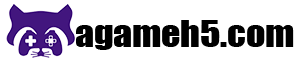Geometry Dash is a rhythm-based platformer game developed by Robert Topala. With its catchy music, challenging levels, and customizable elements, the game has garnered a massive following. This comprehensive how to guide aims to help both beginners and experienced players navigate the game’s mechanics, conquer difficult levels, and create their own. Whether you’re looking to improve your skills or create compelling levels, this guide has you covered.
Getting Started with Geometry Dash
Downloading and Installing
The first step to mastering Geometry Dash is getting the game.
Platforms
Geometry Dash is available on multiple platforms:
- PC: Available on Steam.
- Mobile: Available on iOS and Android devices.
- Mac: Available on the Mac App Store.
Installation
- Purchase and download the game from your chosen platform.
- Follow the installation instructions provided.
- Launch the game and start your adventure.
Understanding the Interface
Familiarizing yourself with the Geometry Dash interface is crucial for navigating the game efficiently.
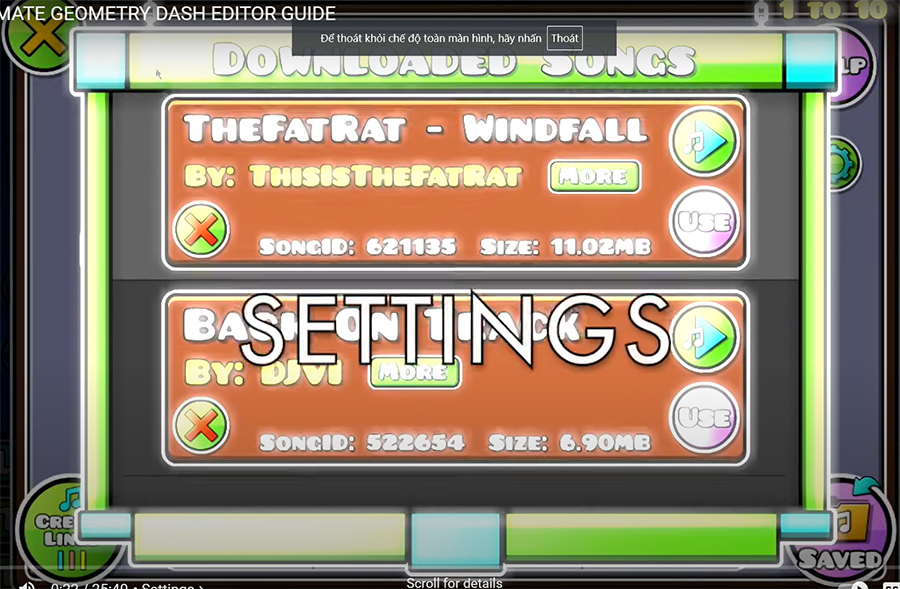
Getting Started with Geometry Dash
Main Menu
- Play: Start playing levels.
- Create: Access the level editor to create your own levels.
- Settings: Adjust game settings like graphics, sound, and controls.
- Achievements: View your achievements and progress.
In-Game HUD
- Attempts: Number of attempts made on the current level.
- Progress Bar: Shows your progress through the level.
How to Play Geometry Dash
Basic Gameplay Mechanics
Understanding the basic mechanics is essential for progressing in Geometry Dash.
Controls
- Jump: Tap the screen or press the spacebar/up arrow.
- Hold: Hold the jump button for continuous jumping in certain levels.
- Fly: Tap to move up and release to move down when in flying mode.
Obstacles
- Spikes: Avoid them by jumping or flying over.
- Platforms: Land on platforms to progress; some may move or disappear.
- Portals: Change your form or gravity, adding new gameplay elements.
Progressing Through Levels
Progression requires practice, patience, and strategy.
Practice Mode
- Usage: Use practice mode to familiarize yourself with level layouts without losing progress.
- Checkpoints: Set checkpoints to return to after mistakes, helping you learn difficult sections.
Normal Mode
- Consistency: Aim to replicate your practice mode performance in normal mode.
- Focus: Concentrate and avoid distractions to maintain a steady rhythm.
How to Conquer Difficult Levels
Tips for Beating Hard Levels
Difficult levels require advanced strategies and persistence.
Memorization
- Practice: Repeatedly play levels to memorize patterns and timings.
- Visual Cues: Use visual cues to anticipate upcoming obstacles.
Precision
- Timing: Perfect your jump timing to avoid obstacles and land on platforms.
- Control: Maintain control in flying sections by making small, precise movements.
Common Challenges and Solutions
Overcoming specific challenges can make difficult levels more manageable.
Fast Sections
- Solution: Practice in slow motion (if available) to master timings and then switch back to normal speed.
Gravity Portals
- Solution: Familiarize yourself with gravity changes in practice mode to avoid confusion during normal play.
How to Customize Your Geometry Dash Experience
Unlocking Icons and Colors
Personalize your game by unlocking new icons and colors.
Earning Rewards
- Achievements: Complete achievements to earn new icons and colors.
- Daily Chests: Open daily chests for rewards.
Customizing Your Character
- Settings: Go to the customization menu in settings to change your icon and colors.
- Options: Mix and match different shapes and colors to create a unique look.
Using Custom Levels
Expand your gameplay experience with custom levels created by the community.
Finding Custom Levels
- Search: Use the search bar in the level browser to find specific types of levels.
- Featured: Check out featured and trending levels for high-quality content.
Playing Custom Levels
- Download: Download the level to play it offline.
- Rate: Rate levels after playing to help others find good content.
How to Create Your Own Levels
Getting Started with the Level Editor
Creating your own levels is a major aspect of Geometry Dash.
Accessing the Editor
- Create Menu: Access the level editor from the main menu by selecting “Create.”
- New Level: Start a new level by selecting “New” and naming your creation.
Basic Tools
- Blocks: Use blocks to build platforms and structures.
- Hazards: Add spikes, saws, and other hazards to create challenges.
- Portals: Use portals to change gravity, size, and form.
Advanced Level Design
Master advanced techniques to create compelling and challenging levels.
Scripting
- Triggers: Use triggers to control events like movements, color changes, and effects.
- Commands: Familiarize yourself with different command functions to enhance gameplay.
Decoration
- Aesthetics: Add decorative elements like backgrounds, effects, and animations to make your level visually appealing.
- Themes: Create a consistent theme to enhance the player’s experience.
How to Improve Your Skills
Practicing Regularly
Regular practice is key to mastering Geometry Dash.
Daily Challenges
- Daily Levels: Play daily levels to practice different styles and difficulty levels.
- Consistency: Dedicate time each day to playing and practicing.
Community Engagement
- Forums: Join Geometry Dash forums and communities to share tips and tricks.
- Videos: Watch gameplay videos and tutorials to learn from experienced players.

Join Geometry Dash forums and communities to share tips and tricks
Setting Goals
Setting specific goals can help improve your skills over time.
Short-Term Goals
- Focus Areas: Identify specific areas of improvement, such as timing or flying.
- Milestones: Set small milestones, like beating a particular level or earning a new achievement.
Long-Term Goals
- Achievements: Aim to complete all in-game achievements.
- Level Creation: Strive to create a popular custom level.
How to Utilize Resources and Tools
Online Resources
Take advantage of online resources to enhance your Geometry Dash experience.
Websites
- Official Site: Visit the official Geometry Dash website for news and updates.
- Fan Sites: Explore fan sites for tips, tutorials, and custom level recommendations.
YouTube Channels
- Tutorials: Watch tutorial videos for tips on beating difficult levels and creating custom levels.
- Gameplay: Learn from high-level gameplay videos to see advanced techniques in action.
Third-Party Tools
Use third-party tools to improve your level creation and gameplay.
Level Editor Tools
- Software: Use software like GD Colon’s Level Tools to enhance your level design capabilities.
- Guides: Follow guides and tutorials to make the most of these tools.
How to Stay Updated with Geometry Dash
Following Updates
Stay updated with the latest Geometry Dash news and updates.
Developer Announcements
- Social Media: Follow the developer, RobTop Games, on social media platforms for announcements and sneak peeks.
- Patch Notes: Read patch notes to understand new features and changes.
Community News
- Forums: Participate in community forums to stay informed about new levels, events, and updates.
- YouTube: Subscribe to Geometry Dash content creators for the latest news and updates.
Participating in Events
Engage in community events to enhance your Geometry Dash experience.
Competitions
- Level Contests: Participate in level creation contests to challenge your design skills.
- Speedruns: Join speedrun competitions to test your gameplay skills.
Collaborations
- Group Projects: Collaborate with other players to create epic levels.
- Community Challenges: Take part in community challenges to improve and showcase your skills.

How to Stay Updated with Geometry Dash
Conclusion
Geometry Dash is a dynamic and challenging game that offers endless opportunities for creativity and skill development. This how to guide provides a comprehensive overview of the essential skills and strategies needed to excel in the game, from basic gameplay mechanics to advanced level creation techniques. By following these tips and engaging with the community, you can enhance your experience and master the art of Geometry Dash. Dive in, practice regularly, and enjoy the rhythmic challenges that Geometry Dash has to offer!