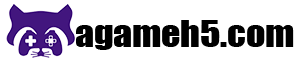Gacha Cute is a popular mobile game that combines elements of role-playing, collection, and customization. Developed as an offshoot of the Gacha Life series, Gacha Cute allows players to create adorable characters, design intricate scenes, and engage in various mini-games. This comprehensive how-to guide will provide you with all the tips and strategies you need to excel in Gacha Cute, whether you are a newcomer or an experienced player.
Getting Started with Gacha Cute
Downloading and Installing the Game
Before diving into the world of Gacha Cute, you need to download and install the game on your device.
Platforms
Gacha Cute is available on:
- iOS: Download from the App Store.
- Android: Download from the Google Play Store.
Installation Steps
- Open the App Store or Google Play Store on your device.
- Search for “Gacha Cute.”
- Tap the “Install” button to download the game.
- Once installed, open the game and follow the on-screen instructions to set up your profile.
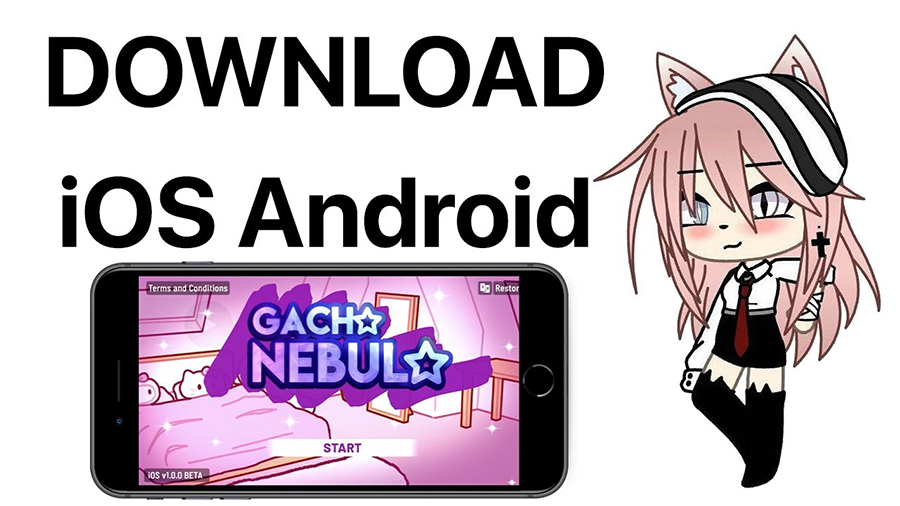
Getting Started with Gacha Cute
Understanding the Interface
Familiarizing yourself with the Gacha Cute interface is crucial for navigating the game effectively.
Main Menu
- Home: Access your main character and customization options.
- Gacha: Draw new characters and items.
- Studio: Create and edit scenes with your characters.
- Games: Play mini-games to earn rewards.
- Settings: Adjust game settings like sound, notifications, and more.
In-Game HUD
- Energy Bar: Indicates your energy levels for playing mini-games.
- Currency: Displays the amount of in-game currency you have, such as gems and coins.
- Inventory: Access your collected items and characters.
How to Customize Your Character
Basic Character Customization
Creating and customizing your character is one of the most enjoyable aspects of Gacha Cute.
Selecting a Character
- Tap the “Home” button on the main menu.
- Choose a character slot to start customizing.
Customization Options
- Hair: Choose from various hairstyles and colors.
- Eyes: Customize the shape, color, and style of your character’s eyes.
- Clothing: Select from a wide range of outfits and accessories.
- Props: Add props like hats, glasses, and other items to enhance your character’s look.
Advanced Customization Techniques
Take your character customization to the next level with advanced techniques.
Layering and Positioning
- Layering: Use the layering tool to place items on top of or behind other items.
- Positioning: Adjust the position of individual items for a more precise look.
Color Customization
- Custom Colors: Use the color wheel to create custom colors for hair, eyes, and clothing.
- Gradients: Apply gradient effects to give your character a unique and dynamic appearance.
How to Create Stunning Scenes
Using the Studio Mode
Studio Mode in Gacha Cute allows you to create intricate scenes featuring your customized characters.
Setting Up a Scene
- Tap the “Studio” button on the main menu.
- Choose a background for your scene from the available options.
- Add your characters to the scene and position them as desired.
Adding Dialogue and Effects
- Dialogue: Add speech bubbles to make your characters talk.
- Effects: Use various effects like sparkles, shadows, and lighting to enhance your scene.
Tips for Creating Engaging Scenes
Creating engaging scenes requires creativity and attention to detail.
Storytelling
- Narrative: Develop a story or theme for your scene.
- Emotion: Use facial expressions and body language to convey emotions.
Composition
- Balance: Arrange elements in your scene to create a balanced composition.
- Depth: Add depth by positioning characters and objects at different distances from the camera.
How to Use the Gacha System
Drawing New Characters and Items
The Gacha system is a core feature of Gacha Cute, allowing you to draw new characters and items.
How to Draw
- Tap the “Gacha” button on the main menu.
- Choose a gacha machine based on the type of items or characters you want.
- Spend gems or coins to draw from the machine.
Types of Gacha Machines
- Character Gacha: Draw new characters to add to your collection.
- Item Gacha: Draw clothing, props, and other items to customize your characters.
Maximizing Your Gacha Draws
Make the most of your gacha draws with these tips.
Saving Currency
- Gems and Coins: Save your gems and coins for special events or limited-time gachas that offer rare items.
- Daily Rewards: Collect daily rewards to accumulate more currency for draws.
Understanding Rates
- Rarity: Pay attention to the rarity rates for each gacha machine to increase your chances of drawing rare items.
- Duplicates: Use duplicate items to enhance your existing items or exchange them for other rewards.
How to Earn and Use In-Game Currency
Earning Currency
In-game currency is essential for making progress in Gacha Cute.
Methods of Earning
- Mini-Games: Play mini-games to earn coins and gems.
- Daily Missions: Complete daily missions and tasks for rewards.
- Events: Participate in special events to earn exclusive currency.
Spending Currency Wisely
Use your in-game currency strategically to maximize its value.
Prioritizing Purchases
- Gacha Draws: Spend currency on gacha draws to expand your collection.
- Upgrades: Use currency to upgrade your characters and items.
- Limited-Time Offers: Take advantage of limited-time offers and sales for exclusive items.
How to Play Mini-Games
Accessing Mini-Games
Mini-games in Gacha Cute offer a fun way to earn rewards and enhance your gameplay experience.
Finding Mini-Games
- Tap the “Games” button on the main menu.
- Browse the available mini-games and choose one to play.
Types of Mini-Games
- Puzzle Games: Solve puzzles to earn rewards.
- Arcade Games: Play arcade-style games for coins and gems.
- Memory Games: Test your memory skills to win prizes.
Strategies for Success
Improve your performance in mini-games with these strategies.
Practice
- Repetition: Practice regularly to improve your skills and increase your chances of winning.
- High Scores: Aim for high scores to earn better rewards.
Focus
- Concentration: Stay focused and avoid distractions while playing mini-games.
- Timing: Pay attention to timing and rhythm in games that require precise movements.
How to Participate in Events
Understanding In-Game Events
In-game events offer unique challenges and rewards for players.
Types of Events
- Seasonal Events: Special events based on holidays and seasons.
- Challenge Events: Complete specific challenges to earn rewards.
- Collaboration Events: Events featuring collaborations with other games or franchises.
Maximizing Event Rewards
Make the most of in-game events with these tips.
Preparation
- Currency: Save up currency before events to take full advantage of event gachas and offers.
- Time Management: Allocate time to participate in events regularly to complete challenges and earn rewards.
Participation
- Active Engagement: Participate actively in events to maximize your rewards.
- Community: Join community discussions to stay updated on event details and strategies.

In-game events offer unique challenges and rewards for players.
How to Connect with the Community
Joining the Gacha Cute Community
Connecting with the Gacha Cute community can enhance your gaming experience.
Online Forums
- Reddit: Join Gacha Cute subreddits to discuss the game and share tips.
- Discord: Participate in Discord servers dedicated to Gacha Cute for real-time discussions.
Social Media
- Facebook: Follow Gacha Cute pages and groups on Facebook.
- Instagram: Share your creations and connect with other players on Instagram.
Sharing Your Creations
Showcase your creativity by sharing your Gacha Cute creations with the community.
Posting Online
- Screenshots: Share screenshots of your characters and scenes on social media.
- Videos: Create and share videos of your gameplay and level creations on YouTube.
Feedback
- Comments: Engage with other players by commenting on their posts and offering constructive feedback.
- Collaboration: Collaborate with other players to create joint projects and scenes.
How to Troubleshoot Common Issues
Resolving Technical Problems
Technical issues can occasionally arise in Gacha Cute.
Common Issues
- Crashes: The game crashes or freezes.
- Lag: The game runs slowly or lags.
- Login Problems: Difficulty logging into the game.
Solutions
- Updates: Ensure your game is up to date with the latest version.
- Reinstallation: Try reinstalling the game to fix persistent issues.
- Support: Contact the game’s support team for help with unresolved problems.
Managing In-Game Challenges
In-game challenges can be frustrating but are part of the learning process.
Difficulty
- Practice: Practice regularly to improve your skills and overcome difficult challenges.
- Guides: Use online guides and tutorials to learn strategies for specific challenges.
Progress
- Patience: Be patient and persistent in your efforts to progress in the game.
- Community: Seek advice and support from the Gacha Cute community to overcome obstacles.

Gacha Cute is a delightful and engaging game that offers endless opportunities for creativity and fun
Conclusion
Gacha Cute is a delightful and engaging game that offers endless opportunities for creativity and fun. This comprehensive how-to guide has covered everything from getting started and customizing your characters to creating stunning scenes and mastering mini-games. By following these tips and strategies, you can enhance your Gacha Cute experience and become a master of this charming game. Dive into the world of Gacha Cute, unleash your creativity, and enjoy every moment of your journey!