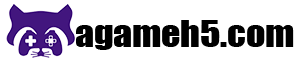Introduction
Roblox is an immensely popular online platform that allows users to create, share, and play games. Launched in 2006, it has evolved into a vibrant virtual universe where players can explore diverse worlds, develop their own games, and connect with others. With millions of games available and a dynamic community, Roblox offers endless possibilities for creativity and entertainment. This article provides a detailed guide with tips and strategies to help players navigate Roblox, improve their gaming experience, and create successful games.
Getting Started with Roblox
To begin your journey in Roblox, you’ll need to understand the basics of the platform, including account setup and game navigation.
Creating an Account
Creating a Roblox account is the first step to accessing the platform’s vast array of games and features.
Account Setup
Visit the Roblox website or download the app on your device. Click on the “Sign Up” button and fill in the required details such as username, password, and birthdate. Ensure your username is unique and appropriate, as it will be your identity in the Roblox community.
Profile Customization
Once your account is created, you can customize your profile by adding a profile picture, writing a bio, and setting your privacy preferences. This helps you establish your presence in the Roblox community and connect with other players.
Exploring the Platform
Understanding how to navigate the Roblox platform will enhance your gaming experience and help you find games that interest you.
Game Search and Discovery
Use the search bar to find specific games or browse categories such as Popular, Top Rated, and New. Roblox also offers recommendations based on your play history and preferences. Pay attention to game descriptions and user ratings to choose games that match your interests.
Joining and Playing Games
Click on a game’s thumbnail to view its page, where you can read the description, see user ratings, and check player statistics. Click the “Play” button to join the game. Familiarize yourself with the controls and objectives, often provided in the game’s description or tutorial.
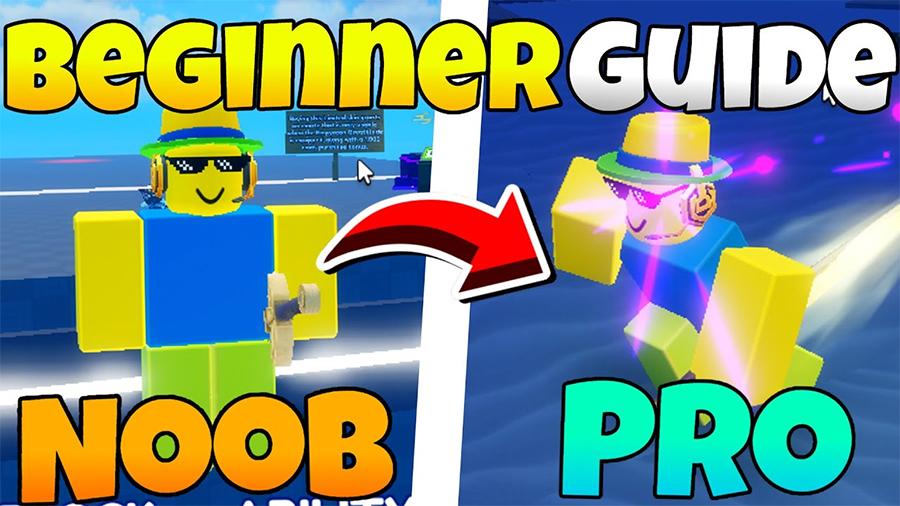
Getting Started with Roblox
Tips for Enhancing Gameplay
Improving your gameplay involves understanding mechanics, strategies, and utilizing tools available in Roblox.
Mastering Controls
Each game on Roblox may have unique controls. Learning these controls is crucial for effective gameplay.
Basic Controls
Most Roblox games use a combination of keyboard and mouse controls. The standard controls include:
- W, A, S, D for movement
- Spacebar for jumping
- Mouse for camera control and interactions Review the game’s instructions for any additional controls or special abilities.
Customizing Controls
Some games allow you to customize controls to suit your preferences. Check the settings menu in the game for options to rebind keys or adjust sensitivity.
Utilizing In-Game Features
In-game features such as chat, inventory management, and special abilities can enhance your gameplay experience.
Chat and Communication
Roblox offers a chat feature that allows you to communicate with other players. Use chat to coordinate strategies, ask for help, or make new friends. Be mindful of Roblox’s chat guidelines and avoid sharing personal information.
Inventory and Items
Many games on Roblox include an inventory system where you can manage items, equipment, and resources. Keep track of your inventory to ensure you have the necessary items for quests, challenges, or trades.
Creating Your Own Game
Creating your own game on Roblox can be a rewarding experience that allows you to express your creativity and engage with the community.
Getting Started with Roblox Studio
Roblox Studio is the development tool used to create games on the platform. It provides a range of tools and features for designing and scripting.
Installing Roblox Studio
Roblox Studio is available for free to all Roblox users. Download and install it from the Roblox website or through the app. Once installed, log in with your Roblox account to access the development interface.
Basic Interface Overview
Familiarize yourself with the Roblox Studio interface, which includes panels for the Explorer, Properties, and Toolbox. The Explorer shows the hierarchy of your game objects, the Properties panel allows you to modify object attributes, and the Toolbox provides access to models, scripts, and assets.
Designing Your Game
Designing your game involves creating the environment, characters, and gameplay mechanics.
Building the Environment
Use the building tools in Roblox Studio to create the terrain, structures, and objects in your game. You can manipulate parts, apply textures, and add interactive elements to bring your environment to life.
Scripting Gameplay Mechanics
Scripting in Roblox uses the Lua programming language. Write scripts to define game logic, control character behavior, and create interactive elements. Start with basic scripts and gradually add more complex functionalities as you become more comfortable with coding.
Monetizing Your Game
Monetizing your game on Roblox can generate income through various in-game purchases and premium features.
Implementing In-Game Purchases
In-game purchases can include items, upgrades, and exclusive content that players can buy with Robux, Roblox’s virtual currency.
Setting Up Game Passes
Game passes are special items that provide players with benefits or exclusive access. Create game passes through the Roblox developer portal, set their prices, and integrate them into your game.
Adding Developer Products
Developer products are consumable items that players can purchase multiple times, such as currency packs or power-ups. Use the Developer Console to create and manage these products within your game.
Premium Memberships
Offering premium memberships can provide players with additional perks and generate recurring revenue.
Creating VIP Features
VIP features can include special areas, exclusive items, or enhanced abilities available only to premium members. Design these features to offer significant value and encourage players to subscribe.
Managing Membership Subscriptions
Roblox handles membership subscriptions and payouts through its Premium Membership program. Ensure your game complies with Roblox’s guidelines and offers clear benefits to premium members.
Engaging with the Roblox Community
Engaging with the Roblox community is essential for growing your player base and enhancing your game’s visibility.
Promoting Your Game
Effective promotion strategies can attract players and increase your game’s popularity.
Utilizing Social Media
Promote your game on social media platforms such as Twitter, YouTube, and Instagram. Share updates, trailers, and gameplay footage to generate interest and reach a wider audience.
Collaborating with Influencers
Collaborate with Roblox influencers and content creators to showcase your game. Influencers can provide reviews, playthroughs, and promotional content that can boost your game’s visibility.
Managing Player Feedback
Managing player feedback involves listening to your community and making improvements based on their suggestions.
Collecting Feedback
Collect feedback through in-game surveys, social media interactions, and community forums. Encourage players to share their thoughts and suggestions for improving the game.
Implementing Changes
Use the feedback to make updates and improvements to your game. Regularly update your game with new content, bug fixes, and enhancements to keep players engaged and satisfied.
Advanced Strategies for Success
Advanced strategies can help you optimize your game, improve player retention, and increase revenue.
Game Optimization
Optimizing your game involves improving performance, loading times, and user experience.
Reducing Lag
Reduce lag by optimizing scripts, minimizing resource-intensive assets, and using efficient coding practices. Test your game on different devices to ensure smooth performance.
Enhancing User Interface
Enhance the user interface by designing intuitive menus, clear icons, and user-friendly navigation. A well-designed interface improves the overall player experience and accessibility.
Player Retention
Player retention strategies focus on keeping players engaged and returning to your game.
Daily Rewards
Implement daily rewards to encourage players to log in regularly. Offer incentives such as bonus items, currency, or special achievements for consecutive logins.
Regular Updates
Keep your game fresh by releasing regular updates with new content, features, and improvements. Announce upcoming updates to build anticipation and maintain player interest.
Safety and Security on Roblox
Ensuring safety and security on Roblox involves protecting your account and adhering to community guidelines.
Account Security
Protecting your account from unauthorized access is crucial for maintaining your progress and purchases.
Enabling Two-Step Verification
Enable two-step verification in your account settings to add an extra layer of security. This requires a verification code in addition to your password when logging in from a new device.
Avoiding Phishing Scams
Be cautious of phishing scams that attempt to steal your account information. Do not click on suspicious links or share your password with anyone.
Community Guidelines
Adhering to Roblox’s community guidelines ensures a positive and respectful environment for all players.
Reporting Abuse
Report any abusive behavior, harassment, or inappropriate content through the Roblox reporting system. Use the report button in-game or on the user’s profile to submit a report.
Following Rules
Follow Roblox’s rules and guidelines, including content creation policies, chat rules, and safety measures. Respect other players and contribute to a welcoming and safe community.
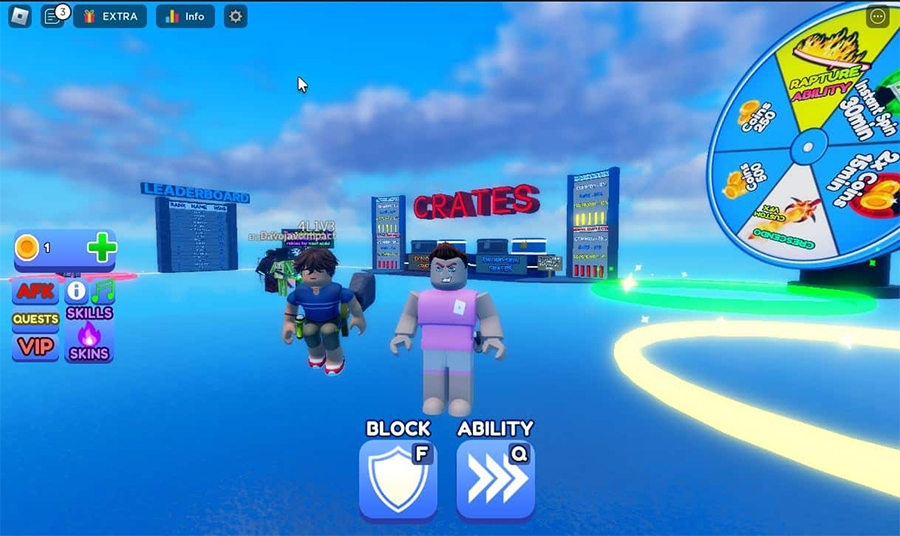
Ensuring safety and security on Roblox involves protecting your account and adhering to community guidelines.
Troubleshooting Common Issues
Troubleshooting common issues can help resolve technical problems and improve your gameplay experience.
Connection Problems
Connection problems can cause lag, disconnections, or inability to join games.
Checking Internet Connection
Ensure you have a stable internet connection by checking your network settings and restarting your router. Use a wired connection for a more stable experience if possible.
Updating Software
Keep your Roblox app and operating system up to date to ensure compatibility and performance. Check for updates regularly and install them as needed.
Game Performance
Game performance issues can include lag, crashes, or low frame rates.
Adjusting Settings
Adjust in-game settings such as graphics quality and resolution to improve performance. Lower settings can reduce lag and improve frame rates on lower-end devices.
Clearing Cache
Clear your Roblox cache to resolve performance issues and free up space. This can be done through your device’s settings or by reinstalling the app.
Future Prospects of Roblox
The future of Roblox looks promising, with ongoing updates, new features, and community growth.
Upcoming Features
Upcoming features will enhance the platform’s capabilities and provide new opportunities for players and developers.
Virtual Reality Support
Roblox plans to expand its virtual reality support, allowing players to experience games in immersive VR environments. This will open up new possibilities for gameplay and interaction.
Advanced Scripting Tools
Advanced scripting tools will enable developers to create more complex and dynamic games. These tools will include new APIs, scripting languages, and development resources.
Community Growth
Community growth will continue to drive Roblox’s success, with more players and creators joining the platform.
Educational Initiatives
Roblox will expand its educational initiatives, offering resources for learning game development and programming. This will support aspiring developers and enhance the educational value of the platform.
Global Expansion
Global expansion efforts will focus on reaching new regions and languages, making Roblox accessible to a broader audience. Localization and regional content will play a key role in this growth.
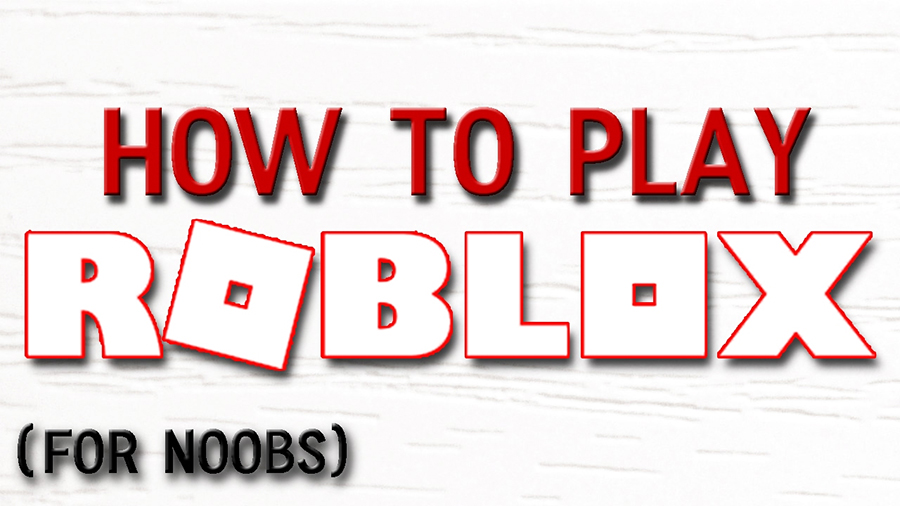
Roblox will expand its educational initiatives, offering resources for learning game development and programming
Conclusion
Roblox offers a diverse and engaging platform for players to explore, create, and connect. From getting started and enhancing gameplay to creating your own games, monetizing, and engaging with the community, Roblox provides endless opportunities for creativity and fun. By following the tips and guides in this article, you can enhance your experience, improve your skills, and contribute to the vibrant Roblox community. Stay updated with future developments and continue to explore the boundless possibilities that Roblox has to offer.