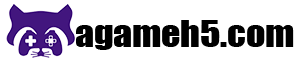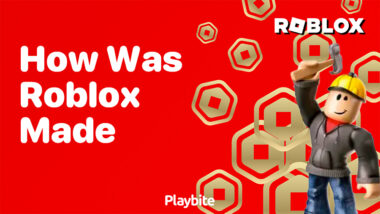Roblox is a massively popular online platform that allows users to create, share, and play games created by others. With millions of games and an ever-growing community, Roblox offers endless possibilities for creativity and entertainment. This comprehensive how to guide aims to help both new and experienced players navigate the world of Roblox, offering tips and strategies for creating games, customizing avatars, and mastering gameplay.
Getting Started with Roblox
Creating an Account
To begin your journey in Roblox, you need to create an account.
Step-by-Step Guide
- Visit the Roblox website or download the app from your device’s app store.
- Click on the “Sign Up” button.
- Fill in the required information, including your birthday, username, and password.
- Complete the sign-up process by verifying your email address.
Setting Up Your Profile
Once your account is created, you can set up your profile. Add a profile picture, write a bio, and customize your settings to make your account truly yours.
Exploring the Interface
Familiarize yourself with the Roblox interface to make the most of your experience.
Home Page
The home page displays recommended games, your friends’ activity, and popular games. It’s your hub for finding new and exciting content.
Game Library
Browse through the extensive game library using categories such as popular, top rated, and new games. You can also use the search bar to find specific games.

Getting Started with Roblox
How to Play Games on Roblox
Finding and Joining Games
Discovering and joining games on Roblox is straightforward.
Browsing Games
Use the game library to explore different genres and themes. Click on a game’s thumbnail to view more details, including its description, ratings, and player count.
Joining a Game
Click the “Play” button to join a game. The game will load, and you’ll be transported to the game’s world where you can start playing immediately.
Basic Gameplay Mechanics
Understanding basic gameplay mechanics can enhance your experience in any Roblox game.
Controls
Most games use standard controls: W, A, S, D keys for movement, and the mouse for camera control. Some games may have unique controls, which are usually explained in the game’s description or tutorial.
In-Game Currency
Many games feature their own currency systems. Familiarize yourself with how to earn and spend in-game currency to progress and unlock new features.
How to Create Games on Roblox
Introduction to Roblox Studio
Roblox Studio is the platform’s game development tool.
Downloading Roblox Studio
Roblox Studio is included with the Roblox application. Open Roblox and click on “Create” to access Roblox Studio.
Interface Overview
The Roblox Studio interface includes various panels for designing your game world, scripting behaviors, and testing gameplay.
Building Your First Game
Creating a game from scratch can be rewarding and fun.
Basic Building Techniques
Use the toolbox to add pre-made assets, or create your own using the building tools. Arrange objects to design your game’s environment.
Scripting Basics
Roblox uses Lua for scripting. Start with simple scripts to control player actions or game events. The script editor and various tutorials can help you learn the basics.
Testing and Publishing Your Game
Ensure your game works correctly by testing it.
Testing
Use the play and test modes in Roblox Studio to check for bugs and gameplay issues. Make adjustments as needed to improve the game.
Publishing
Once satisfied with your game, publish it to the Roblox platform. Set permissions, write a description, and choose appropriate tags to help players find your game.
How to Customize Your Avatar
Choosing and Changing Outfits
Personalize your avatar with different outfits and accessories.
Finding Outfits
Browse the Avatar Shop to find clothes, accessories, and bundles. Filter by categories such as tops, pants, and accessories to narrow your search.
Applying Outfits
Purchase the items you like and go to your avatar editor. Mix and match your items to create unique looks.
Advanced Customization
Take your avatar customization to the next level.
Creating Custom Clothing
Design your own clothes using templates provided by Roblox. Upload your designs to wear them or sell them in the Avatar Shop.
Using Robux
Robux is Roblox’s premium currency. Use Robux to buy exclusive items and upgrades for your avatar.
How to Earn Robux
Free Methods to Earn Robux
While Robux can be purchased, there are free methods to earn it as well.
Creating and Selling Games
Publish games and monetize them through in-game purchases or ads. The more popular your game, the more Robux you can earn.
Selling Items
Create and sell custom clothing or game assets in the Avatar Shop or Developer Marketplace.
Purchasing Robux
For those who prefer a quicker method, purchasing Robux is an option.
Buying Robux
Visit the Robux page on the Roblox website or app. Choose a package that fits your budget and follow the prompts to complete the purchase.
Premium Membership
Consider subscribing to Roblox Premium, which provides a monthly Robux stipend and other benefits like increased revenue from sales.

How to Earn Robux
How to Stay Safe on Roblox
Privacy Settings
Protect your privacy and ensure a safe gaming environment.
Account Settings
Adjust your privacy settings to control who can message you, join your games, and see your activity.
Reporting and Blocking
Use the report and block features to deal with inappropriate behavior. Roblox moderators review reports and take action against violators.
Online Etiquette
Follow basic online etiquette to foster a positive community.
Respect Others
Be kind and respectful to other players. Avoid offensive language and behavior.
Safe Communication
Avoid sharing personal information. Use in-game chat features safely and report any suspicious activity.
How to Join and Create Groups
Joining Groups
Groups are a great way to connect with like-minded players.
Finding Groups
Search for groups related to your interests using the Groups page. Read the group’s description and rules before joining.
Benefits of Joining
Groups offer various benefits, such as exclusive items, game access, and community events. Participate actively to enjoy these perks.
Creating Your Own Group
Create your own group to gather players with similar interests.
Setting Up
Go to the Groups page and click “Create Group.” Choose a name, design a logo, and write a description for your group.
Managing the Group
As a group owner, you can manage members, create group games, and organize events. Set rules and guidelines to maintain a positive group environment.
How to Participate in Events
Roblox Events
Roblox frequently hosts events that offer unique experiences and rewards.
Finding Events
Check the Events page for upcoming events. These may include seasonal celebrations, game competitions, and virtual concerts.
Participating
Follow the event guidelines to participate. Completing event challenges often rewards you with exclusive items and badges.
Creating Event Games
Develop your own event games to attract players and earn rewards.
Event Game Basics
Design games with event themes or challenges. Promote your event game through social media and Roblox forums.
Collaborating with Others
Collaborate with other developers or groups to create larger, more engaging events. Shared resources and ideas can enhance the overall experience.
How to Improve Your Gameplay Skills
General Tips
Enhance your gameplay skills with these general tips.
Practice Regularly
The more you play, the better you’ll get. Practice different games to improve your overall skills.
Watch Tutorials
Learn from experienced players by watching tutorials and gameplay videos. They often share valuable tips and strategies.
Advanced Techniques
For those looking to master Roblox, consider these advanced techniques.
Game-Specific Strategies
Each game has its own mechanics and strategies. Study the top players in your favorite games to learn advanced tactics.
Joining Competitions
Participate in competitions to test your skills against others. Competitive play can push you to improve and discover new strategies.

How to Improve Your Gameplay Skills
Conclusion
Roblox offers a vast and dynamic platform for creativity, gaming, and social interaction. This how to guide provides a comprehensive overview of how to navigate Roblox, from creating an account and playing games to developing your own games and earning Robux. By following these tips and strategies, you can enhance your experience and fully enjoy what Roblox has to offer. Whether you’re a new player just starting out or an experienced developer looking to improve your skills, there’s always something new to discover in the world of Roblox.